Di blog inis ebenernya banyaaaak banget yang bisa kita edit edit
contohnya nambahin lagu,calendar,clock,viewers,musicbox,dan lain lain deeeh :D
skrg Aku kaish tau cara caranyaa :D
Lagu:
lagu bisa kita dapetin dari sini nih : http://widgetindex.blogspot.com/2010/01/music-box.html
nanti bsia pilih sendiri lagunya mau lagu apa,terus klik,abis itu bakalan ada kode dibawahnya,nah kode itu kita Copy semua,tau kan cara copy nya gimana ? terus abis itu kiita ke http://www.blogger.com/rearrange?blogID=7760652043528606559§ionId=crosscol&action=editWidget&widgetType=HTML&referrer=directory
paste kode lagu yang kita mau di Content,Title kaga usah diisi ya,soalnya ga penting penting banget :D jangan lupa di save :)
Calendar
calendar bisa kita dapet dari blogger,tp cuma calendar yang original putih doaang,kalo mau Calendar yang lucu lucu,bisa dapetin dari sini : http://www.cuteki.com/widgets/calendars/ seperti biasa,klik yang kita mau,dan copy ke http://www.blogger.com/rearrange?blogID=7760652043528606559§ionId=crosscol&action=editWidget&widgetType=HTML&referrer=directory tinggal di save deh :D
Clock
nah,kalo ini juga ada yang normal dari blogger,tapi kurang lucuu,oiginal gituu,kalo mau yang lucu,bisa dapet dari http://widgetindex.blogspot.com/2010/04/tik-tok.html atau dari http://www.cuteki.com/widgets/clocks/
udah tau kan caranya ? klik,copy,buka http://www.blogger.com/rearrange?blogID=7760652043528606559§ionId=crosscol&action=editWidget&widgetType=HTML&referrer=directory dan .. Paste ..jangan lupa Save yaaa :D
Glitter Text
Nah yang ini bisa kita dapetin di http://www.glitter-graphics.com/ kita tinggal pilih,mana yang kita mau,ada List-nya disamping :) kalo mau glitter text,ada kok disamping tulsian GLITTER TEXT ,abis di click,kita pilih type huruf nya,dan tulis di kolom bawahnya ( Tulsian Yang Kita Mau ) abis itu GET CODE,copy kode,dan Paste ke HTML ya :D (HTML itu tempat nge paste kode yang mau kita tambahin,mau link nya ? liat diatas )
Welcome To My Blog Icon
Nah,kalo yang ini gampang nih,kalian kalian tinggal buka http://widgetindex.blogspot.com/2010/04/welcome-to-my-blog.html kalo ada yang suka sama anime,bisa dari sini juga : http://widgetindex.blogspot.com/2010/01/welcome-to-my-blog-anime-character.html
buat yang K-POP ers,ada khusus nya looh,dari sini : http://widgetindex.blogspot.com/2010/04/welcome-to-my-blog-kpop.html
seperti biasa,copy kode,buka HTML,paste dan Save :)
Facebook Badge
ini paling gampang ! caranya kamu Login ke Facebook-mu,terus di blog aku,kan ada juga tuh facebook badge-nya,dibawah icon-nya ada tulsain "CREATE YOUR BADGE" ,pencet tulsian itu,dan ... jadi deh :D
BackGround
nah,kalian kalian yang bosen sama Template blogger,bisa setting sendiri sama Picture yg mau dijadiin Background,caranya kita ke DESIGN > TEMPLATE DESIGNER >BACKGROUND > terus ada tulsian background image,ada tanda panah kecil,pencet,terus keluar deeh semua background dari blogger,kalo mau pake foto sendiri,ada tulisan "UPLOAD PHOTOS" terus CHOOSE A FILE,pencet,cari gambar yang mau dijadiin background di desktop kamu :) ,terus apply to blog > view blog ..
gampang kan ?
Animation
Nah,kalo ini cuma buat nambah nambahin aja :) bisa kita dapetin di > http://widgetindex.blogspot.com/2010/04/cute-animation.html
seperti biasa,click gambarcopy kode-nya dan paste di HTML :) jangan lupa SAVE !
Salam Pmebuka :
<script type='text/javascript'>
var name = prompt("Hello...Welcome To My World!!", "Type your name here");
</script
Copy kode itu,bisa ke HTML,paste , save .. selesai :)
ChatBox
nah,kalo Chatbox ini emang agak susah,aku aja gak pake chatbox,soalnya ngerepotin,tp aku tau caranya :) caranya kamu buak SHOUTMIX ,bikin account kamu,.kalo udah selesai > SHARE >GET THE CODE > copy kode nya ke HTML/Javascript,udah deh :)>
Lain lain
nah,kalo yang aku gak tulis diatas,berarti itu dari Blogger,caranya DESIGN > otomatis kita langsung di page element > Add a gadget >Cari gadget yang mau ditambahin > terus disamping nya ada tanda "+" kita click,udah deh
buat nyusun tata letak-nya,kita ke design > page element > terus tinggal Drag setiap Gadget yang kita mau pindahin ke tempat yang kita mau :)
Ohiya,untuk FONT,kita bisa ke DESIGN > TEMPLATE DESIGNER > Advanced terus kita tinggal settings endiri semau kita :)
Any Question ? Comment :D
ohiya,aku kasih juga Web tempat Gadget Blog yang aku tau yaa :
http://www.cuteki.com/eCards/
http://www.glitter-graphics.com/
http://widgetindex.blogspot.com/
http://www.shoutmix.com/main/
kalo ada yang gangerti,langsung Email aja ke rrr.naruto@yahoo.co.id
kalo Email nya belum dibales juga,comment aja ya :)
skip to main |
skip to sidebar
Facebook
Is about my Story and my Princess Taylor Swift (:
Pages
Sabtu, 04 Juni 2011
Profile
- Resha Resmana
- Resha. 11. Indonesia. Person of Interest. Taylor Swift's die hard fan. I love PARIS.
You are...
13 Reason why i Like Taylor Swift
1.Her eyes
2.Her hair
3.Her smile
4.Her laugh
5.Her fashion sense
6.Her sense of humor
7.Her personality
8. Her songs
9.Her voice
10.Her Friends
11.Her quote
12.Her life
13 .HERSELF
The Story Of Us
Taylor Swift .
Blog Archive
-
▼
2011
(181)
-
▼
Juni
(30)
- #JulyWish
- 10 Bintang hollywood paling terkenal 2010
- Ranking of celebrity :D (female )
- Video paling banyak ditonton di YouTube ( awal 2011 )
- Kisah seram dibalik 5 dongeng populer si dunia
- Kecanduan Twitter
- Swimming :D
- Nilai Rapot #PrayForRaport
- Say No To Sinetron
- Change !
- #CeritaIndomie
- 5A :*
- Bye My 5A :*
- Perpisahan :(
- 1000 Viewers
- Last Friday Night music video
- Nilai Nilai Nilai ! :D
- I'm Only Me When I'm With You
- Study Tour :)
- Loser Like Me - Glee
- Breaking Free
- Matematika = Musuh Bebuyutan = PEACE ! :D
- blank
- IPS sama B.Sunda
- empty
- IPA dan Bahasa Indonesia ;)
- mau Mempercantik blog ? Read yuk :))
- Ulangan Umum
- IndonesiaNeedsSwift
- Tuesday,Wednesday,Thursday ( 31 may,1,2 June 2011 )
-
▼
Juni
(30)
Life isn't how to survive the storm, it's about how to dance in the rain
Labels
- My Story (65)
- Random (19)
- Taylor Swift (88)
You've got every right ,to a beautiful life
you gotta keep your head up,but you can let your hair down
giving up doesn't always mean your weak sometimes your just strong enough to let go
your hands are tough but there mine belong in
Being FEARLESS isn't being 100% Not FEARFUL, it's being terrified but you jump anyway
i'm taking pictures in my mind so i can save them for a rainy day
Just be yourself, there is no one better
I Recomended getting your heart trampled to anyone
No matter what happens in life, be good to people. Being good to people is a wonderful legacy to leave behind
The lesson I've learned the most often in life is that you're always going to know more in the future than you know now
Cinderella said to Snow White "how did love get so off course?"
and for one desperate moment there ,he crept back in her memory
it took a while to understand the beauty of just letting go
i guess we're all the one phone call from our knees
i slept in castles and fell in love because i was taught to dream
Just because as human beings, what we can't have is what we reply in our head over and over again before we go to sleep
I took your matches before fire could catch me, so don't look now. I'm shining like fireworks over your sad, empty town
Bring on all the pretenders
Keep calm and stay fearless♥
Be fearless or forever holding your fear
Followers
Delete the past , Upload today and, Download the future
Be fearless and never be afraid to Speak Now ;)
You can replace this text by going to "Layout" and then "Page Elements" section. Edit " About "
True friends will go on to the end of the world♥Friendship NEVER end ;)
If you're lucky,enough to be different,don't you ever change
a moment ,a love,a dream ,a laugh ,a kiss ,a cry ,our right, our wrongs
Love has a thousands faces
Remember me in ribbons and curls,love you barbie girl
Cause when i close my eyes,i'm somewhere with you
You better lose yourself in the music
i am just a dreamer ,but you're just a dream
money can't buy you back the love that you had then
Where i was born,where a was raised. Where i keep all my yesterdays
What time is it?
Today is...
Cuteki kawaii eCards
Playlist
Popular posts
-
mau ganti suasanaa :D mangkanya ganti Bio .. rasanya udah suka sama bio ini deh,hehe Bio Twitter : emang sih gitu gitu doang,tapi kaya...
-
Tay ini punya 6 album -'Taylor Swift' -Fearless -Speak Now -'Taylor Swift' deluxe edition -Fearless platinum edition ...
-
Nah,barusan gue abis ganti Music Box,yang tadinya lagu Enchanted jadi I'm Only Me When I'm With You kenapa ? soalnya pengen ganti...
-
Di blog inis ebenernya banyaaaak banget yang bisa kita edit edit contohnya nambahin lagu,calendar,clock,viewers,musicbox,dan lain lain de...
-
DESEMBER * Setia dan murah hati ( ah ngga jugaa ) * Patriotis ( ?) * Aktif terlibat dalam permainan atau interaksi (ah ini bener ! ) *...
Diberdayakan oleh Blogger.
Copyright (c) 2010 The Story Of Us. Design by WPThemes Expert
Blogger Templates, Grocery Coupons and Daily Fantasy Sports.
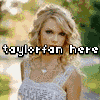

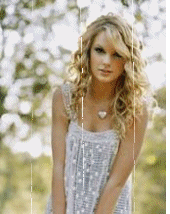



1 comments:
aku juga kurang ngerti nih....
Posting Komentar